



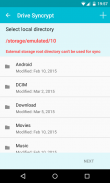


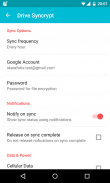




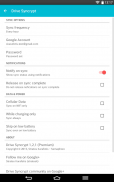
Drive Syncrypt

Deskripsi Drive Syncrypt
Use Drive Syncrypt to keep in sync your phone files with Google Drive. Optionally, the app will encrypt your files with AES 256 encryption before upload them to Drive, for maximum protection.
Select the directories in your device that you want to keep in sync with a specific Drive folder, the sync method between Two-way, Upload only or Download only and simply keep your files safe in Google Drive.
Features:
* 3 different sync methods (Two-way, Upload, Download).
* File encryption with AES 256.
* Instant upload.
* Integration with Android's sync mechanism.
* Automatic periodic sync or manual sync.
* Sync status notifications
* Power management settings
* Exclude files from sync using patterns
Premium version
* More than one sync entries
* Ability to sync with Google Drive root folder
* Ad free content
Use DSCrypto tool in your PC to decrypt your files that encrypted with Drive Syncrypt.
Download DSCrypto:
<a href="https://www.google.com/url?q=https://www.google.com/url?q%3Dhttp://www.semaphore.gr/downloads/dscrypto%26sa%3DD%26usg%3DAFQjCNEjwK0EW1y4zSiwjuc9C4S4MOguSw&sa=D&usg=AFQjCNEb5-bRW9PuKw30yYwpMeaU-QGD4g" target="_blank">http://www.semaphore.gr/downloads/dscrypto</a>
How to use Drive Syncrypt
<a href="https://www.google.com/url?q=https://www.google.com/url?q%3Dhttp://www.semaphore.gr/how-to/use-drive-syncrypt%26sa%3DD%26usg%3DAFQjCNGfjk3gQVPvnmgi_L6M9dXv0NKy0g&sa=D&usg=AFQjCNENX9PMIF8PSCso6naZMOchy5jXDg" target="_blank">http://www.semaphore.gr/how-to/use-drive-syncrypt</a>
Join us on Google+
<a href="https://www.google.com/url?q=https://www.google.com/url?q%3Dhttps://plus.google.com/u/0/communities/101172618056673622893%26sa%3DD%26usg%3DAFQjCNG6ApeizUysrUITk6Ilg7LH9k6r8g&sa=D&usg=AFQjCNGBfJM-9LuE0NAVmF1qbJg9NPBnLw" target="_blank">https://plus.google.com/u/0/communities/101172618056673622893</a>
</div> <div jsname="WJz9Hc" style="display:none">Gunakan drive Syncrypt untuk tetap sync file ponsel Anda dengan Google Drive. Opsional, aplikasi akan mengenkripsi file Anda dengan AES 256 enkripsi sebelum upload ke Drive, untuk perlindungan yang maksimal.
Pilih direktori di perangkat yang ingin Anda tetap sinkron dengan folder drive tertentu, metode sinkronisasi antara dua arah, Upload saja atau download saja dan hanya menyimpan file Anda aman di Google Drive.
Fitur:
* 3 metode sync yang berbeda (dua arah, Upload, Download).
* Enkripsi file dengan AES 256.
* Upload Instan.
* Integrasi dengan mekanisme sinkronisasi Android.
* Sync periodik otomatis atau sync manual.
* Sync Status pemberitahuan
* Pengaturan manajemen daya
* Kecualikan file dari pola sync menggunakan
Versi Premium
* Lebih dari satu entri sync
* Kemampuan untuk melakukan sinkronisasi dengan root folder Google Drive
* Iklan konten gratis
Menggunakan alat DSCrypto di PC Anda untuk mendekripsi file yang terenkripsi dengan Drive Syncrypt.
Unduh DSCrypto:
<a href="https://www.google.com/url?q=http://www.semaphore.gr/downloads/dscrypto&sa=D&usg=AFQjCNEjwK0EW1y4zSiwjuc9C4S4MOguSw" target="_blank">http://www.semaphore.gr/downloads/dscrypto</a>
Cara menggunakan drive Syncrypt
<a href="https://www.google.com/url?q=http://www.semaphore.gr/how-to/use-drive-syncrypt&sa=D&usg=AFQjCNGfjk3gQVPvnmgi_L6M9dXv0NKy0g" target="_blank">http://www.semaphore.gr/how-to/use-drive-syncrypt</a>
Bergabunglah dengan kami di Google+
<a href="https://www.google.com/url?q=https://plus.google.com/u/0/communities/101172618056673622893&sa=D&usg=AFQjCNG6ApeizUysrUITk6Ilg7LH9k6r8g" target="_blank">https://plus.google.com/u/0/communities/101172618056673622893</a></div> <div class="show-more-end">
























